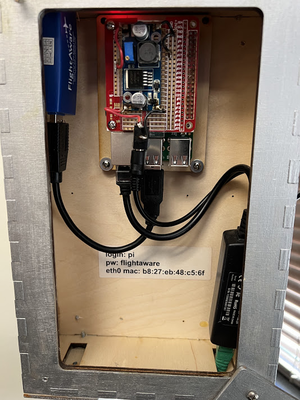ADS-B Base Station, FlightAware, ID:169: Difference between revisions
Jump to navigation
Jump to search
(added photo) |
Pat.spencer (talk | contribs) (→Info) |
||
| (5 intermediate revisions by 3 users not shown) | |||
| Line 12: | Line 12: | ||
| photo = 169.png | | photo = 169.png | ||
| caption = | | caption = | ||
| id = | | id = 169 | ||
}} | }} | ||
==Info== | |||
The tracker is built using the following: | |||
Raspberry pi model 3B | |||
Flightaware RTL-SDR USB software defined radio. | |||
POE to 12 VDC adapter | |||
Buck converter to convert 12 VDC to 5 VDC for Raspberry pi. | |||
1090 MHZ high gain antenna. | |||
<nowiki>https://flightaware.com/adsb/piaware/build</nowiki> | |||
Obtaining current flight data of local aircraft is as simple as connecting to | |||
The Protospace wifi network and pointing your browser to the IP address | |||
Of the Raspberry Pi, and then clicking the “Go to Skyaware Map”. | |||
The current IP address (to access from within ProtoSpace) is http://piaware.protospace.ca or http://172.17.18.49. | |||
From outside of ProtoSpace, go to http://68.144.251.45:8081 | |||
<br /> | |||
[[File:Flightaware-base-station-internals.png|left|thumb]] | |||
<br /> | |||
Latest revision as of 04:42, 7 December 2023
 | |
| Type | ADS-B Base Station, FlightAware |
| Make/Model | PiAware |
| Serial number | |
| Original owner | Calgary Protospace |
| Loan status | Donated by Peter Carless |
| Arrival date | 2019 |
| Location | Classroom (south east corner) |
| Functional status | active |
| Usage permissions | accessible to anyone attached to Protospace lan |
| Certification | |
| Wiki-ID | 169 |
| Label | 1.0" 1.5" 2.0" |
Info
The tracker is built using the following:
Raspberry pi model 3B
Flightaware RTL-SDR USB software defined radio.
POE to 12 VDC adapter
Buck converter to convert 12 VDC to 5 VDC for Raspberry pi.
1090 MHZ high gain antenna.
https://flightaware.com/adsb/piaware/build
Obtaining current flight data of local aircraft is as simple as connecting to
The Protospace wifi network and pointing your browser to the IP address
Of the Raspberry Pi, and then clicking the “Go to Skyaware Map”.
The current IP address (to access from within ProtoSpace) is http://piaware.protospace.ca or http://172.17.18.49.
From outside of ProtoSpace, go to http://68.144.251.45:8081