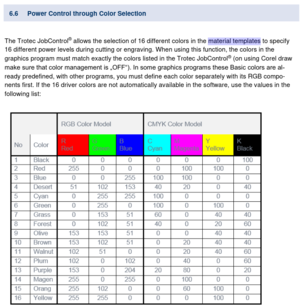Laser cutter (Trotec Speedy 300) ID:107: Difference between revisions
Jump to navigation
Jump to search
(radical reformatting; added lens/mirror warning; added account agreement) |
(slight revisions to documentation) |
||
| Line 15: | Line 15: | ||
==Quick Specs== | ==Quick Specs== | ||
* '''Working bed size:''' 730mm x 430mm (28 3/4" x 17" ish) | *'''Working bed size:''' 730mm x 430mm (28 3/4" x 17" ish) | ||
* '''Engraving resolution:''' 1000DPI | *'''Engraving resolution:''' 1000DPI | ||
* '''Kerf:''' 0.1mm | *'''Kerf:''' 0.1mm | ||
* '''Supported file formats:''' Anything that can be "printed" to [https://www.troteclaser.com/en-ca/laser-machines/jobcontrol JobControl] with the appropriate vectors, fills and line formatting. Trotec's [https://www.youtube.com/c/TrotecLaserCanada/videos excellent tutorials] and our [https://docs.google.com/presentation/d/1_RdW1xh5ltwHSCs7e7BQaaY60jo0sO8frpAQ2GgcG5w/edit?usp=sharing training courses] are done in [https://www.coreldraw.com/en/ CorelDRAW], so the computer attached to our laser provides a licensed copy. Other popular software includes [https://inkscape.org/ Inkscape], [https://www.autodesk.ca/en/products/autocad/overview Autodesk AutoCAD] and [https://www.adobe.com/ca/products/illustrator.html Adobe Illustrator], generating files such as DXF, CDR, SVG, AI, PDF, etc. | *'''Supported file formats:''' Anything that can be "printed" to [https://www.troteclaser.com/en-ca/laser-machines/jobcontrol JobControl] with the appropriate vectors, fills and line formatting. Trotec's [https://www.youtube.com/c/TrotecLaserCanada/videos excellent tutorials] and our [https://docs.google.com/presentation/d/1_RdW1xh5ltwHSCs7e7BQaaY60jo0sO8frpAQ2GgcG5w/edit?usp=sharing training courses] are done in [https://www.coreldraw.com/en/ CorelDRAW], so the computer attached to our laser provides a licensed copy. Other popular software includes [https://inkscape.org/ Inkscape], [https://www.autodesk.ca/en/products/autocad/overview Autodesk AutoCAD] and [https://www.adobe.com/ca/products/illustrator.html Adobe Illustrator], generating files such as DXF, CDR, SVG, AI, PDF, etc. | ||
* '''Maximum material thickness:''' generally 1/2", with thicker materials possible using multiple passes, resulting in poor edge finish due to kerf. | *'''Maximum material thickness:''' generally 1/2", with thicker materials possible using multiple passes, resulting in poor edge finish due to kerf. | ||
== Usage and Billing Policies == | ==Usage and Billing Policies== | ||
* [https://drive.google.com/file/d/0By-vvp6fxFekUF9WZG9jaFdwMHc/view?resourcekey=0-GxIydSgSjerHfn-1onI0gw Trotec Laser Account Agreement] | *[https://drive.google.com/file/d/0By-vvp6fxFekUF9WZG9jaFdwMHc/view?resourcekey=0-GxIydSgSjerHfn-1onI0gw Trotec Laser Account Agreement] | ||
==Documentation== | ==Documentation== | ||
{{Warning|It is imperative to complete a [[chlorine test]] on materials before working with them in any laser cutter.}}{{Warning|Per training and usage agreements, the lens and mirror must be checked and cleaned: | {{Warning|It is imperative to complete a [[chlorine test]] on materials before working with them in any laser cutter.}} | ||
{{Warning|Per training and usage agreements, the lens and mirror must be checked and cleaned: | |||
* before use | * before use | ||
* during continuous use | * during continuous use | ||
* when used with unfamiliar material | * when used with unfamiliar material | ||
* after use.}} | * after use.}} | ||
[https:// | [https://docs.google.com/presentation/d/1_RdW1xh5ltwHSCs7e7BQaaY60jo0sO8frpAQ2GgcG5w/edit?usp=sharing Trotec Training] | ||
[https:// | [https://drive.google.com/drive/folders/0B4igHgxabriCeGI1OWlTOV90dWs?resourcekey=0-BmjyVLbDcki46YPtgD4tFw&usp=sharing Google Drive: Trotec documentation resources] | ||
[https:// | [https://www.youtube.com/c/TrotecLaserCanada/videos YouTube: Trotec Laser Canada] | ||
[ | [https://wiki.protospace.ca/images/e/ef/Speedy-300-Manual-EN.pdf Speedy 300 Product Manual] | ||
[https://wiki.protospace.ca/images/a/a4/JobControl-11-2-operation-manual-EN.pdf JobControl 11.2 Operation Manual] | |||
<br /> | |||
[[File:Power Control through Color Selection Table.png|thumb|Power Control through Color Selection Table from the JobControl 11.2 Manual]] | |||
Engraving can be done with image files (PNG et al) including photo engraves, or with vector fills, including masking with white. | |||
Please try any new, strange, or unknown materials in the Rabbit first, and closely watch them for flame or dense black smoke. | Please try any new, strange, or unknown materials in the Rabbit first, and closely watch them for flame or dense black smoke. | ||
The lens is very exposed on the Trotec and thick smokey materials, like resin | The lens is very exposed on the Trotec and thick smokey materials, like woods full of resin or glue, rubber, or some plastics, can very quickly damage the machine and potentially the lungs of everyone in the space. | ||
Start with low power tests and work your way up. | Start with low power tests and work your way up. | ||
Revision as of 21:31, 23 April 2022
 | |
| Type | Trotec |
| Make/Model | Speedy 300 |
| Serial number | S3-4699 |
| Original owner | Protospace |
| Loan status | Owned by Protospace |
| Arrival date | December 2016 |
| Location | Bay 108, near the door to the front rooms |
| Functional status | Working |
| Usage permissions | Members & Friends Only |
| Certification | Must complete Laser Certification and Trotec Certification |
| Wiki-ID | 107 |
| Label | 1.0" 1.5" 2.0" |
Quick Specs
- Working bed size: 730mm x 430mm (28 3/4" x 17" ish)
- Engraving resolution: 1000DPI
- Kerf: 0.1mm
- Supported file formats: Anything that can be "printed" to JobControl with the appropriate vectors, fills and line formatting. Trotec's excellent tutorials and our training courses are done in CorelDRAW, so the computer attached to our laser provides a licensed copy. Other popular software includes Inkscape, Autodesk AutoCAD and Adobe Illustrator, generating files such as DXF, CDR, SVG, AI, PDF, etc.
- Maximum material thickness: generally 1/2", with thicker materials possible using multiple passes, resulting in poor edge finish due to kerf.
Usage and Billing Policies
Documentation
| It is imperative to complete a chlorine test on materials before working with them in any laser cutter. |
Per training and usage agreements, the lens and mirror must be checked and cleaned:
|
Google Drive: Trotec documentation resources
JobControl 11.2 Operation Manual
Engraving can be done with image files (PNG et al) including photo engraves, or with vector fills, including masking with white.
Please try any new, strange, or unknown materials in the Rabbit first, and closely watch them for flame or dense black smoke. The lens is very exposed on the Trotec and thick smokey materials, like woods full of resin or glue, rubber, or some plastics, can very quickly damage the machine and potentially the lungs of everyone in the space. Start with low power tests and work your way up.