Label Maker (Brother P-touch D610BT) ID:205: Difference between revisions
Jump to navigation
Jump to search
(Creating new tool page on behalf of andy.herle.lang) |
(Filled details) |
||
| Line 16: | Line 16: | ||
==Specs== | ==Specs== | ||
* '''Printing Technology:''' Thermal Transfer | |||
* '''Connectivity:''' USB & Bluetooth & Manual | |||
* '''Power Source:''' AC adapter or AAA Batteries | |||
* '''Compatible Tape Types:''' Brother TZe tapes (laminated, flexible, strong adhesive, etc.) | |||
* '''Maximum Print Width:''' Up to 24mm (approx. 1") | |||
* '''Display:''' Backlit LCD screen with full QWERTY keyboard | |||
* '''Software Support:''' P-touch Editor (Windows/macOS) | |||
* '''Mobile App Support:''' Brother iPrint&Label (iOS/Android | |||
==Usage== | ==Usage== | ||
* Ensure the correct '''TZe tape cartridge''' is installed before use. | |||
* For PC-based labeling, install '''P-touch Editor''' software and connect via USB or Bluetooth. | |||
* Use '''label templates''' for repeated tasks (tool labeling, safety tags, storage drawers, etc.). Feel free to make templates and store in memory. | |||
==Troubleshooting== | ==Troubleshooting== | ||
If the label tape wont feed, please remove and pull on the label in the label cartridge to remove slack from the system. | |||
==Documentation== | ==Documentation== | ||
* [https://support.brother.com/g/s/es/htmldoc/ptouch/d610bt/usen/index.html Official Brother Support & Online Manual (D610BT)] | |||
==Links== | ==Links== | ||
https://support.brother.com/g/s/es/htmldoc/ptouch/d610bt/usen/index.html | https://support.brother.com/g/s/es/htmldoc/ptouch/d610bt/usen/index.html | ||
Latest revision as of 18:30, 17 March 2025
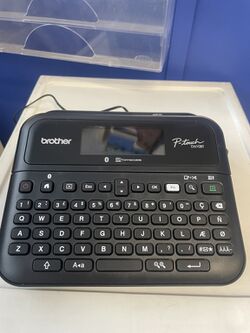 | |
| Type | Label Maker |
| Make/Model | Brother P-touch D610BT |
| Serial number | |
| Original owner | Protospace |
| Loan status | Owned by Protospace |
| Arrival date | 2025-03-16 |
| Location | Board room, near the large format printer in a labeled drawer. |
| Functional status | Functional |
| Usage permissions | Members |
| Certification | Read the manual |
| Wiki-ID | 205 |
| Label | 1.0" 1.5" 2.0" |
Specs
- Printing Technology: Thermal Transfer
- Connectivity: USB & Bluetooth & Manual
- Power Source: AC adapter or AAA Batteries
- Compatible Tape Types: Brother TZe tapes (laminated, flexible, strong adhesive, etc.)
- Maximum Print Width: Up to 24mm (approx. 1")
- Display: Backlit LCD screen with full QWERTY keyboard
- Software Support: P-touch Editor (Windows/macOS)
- Mobile App Support: Brother iPrint&Label (iOS/Android
Usage
- Ensure the correct TZe tape cartridge is installed before use.
- For PC-based labeling, install P-touch Editor software and connect via USB or Bluetooth.
- Use label templates for repeated tasks (tool labeling, safety tags, storage drawers, etc.). Feel free to make templates and store in memory.
Troubleshooting
If the label tape wont feed, please remove and pull on the label in the label cartridge to remove slack from the system.
Documentation
Links
https://support.brother.com/g/s/es/htmldoc/ptouch/d610bt/usen/index.html