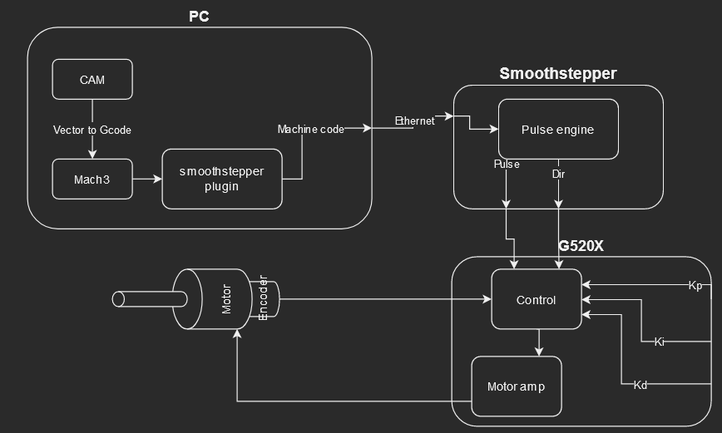CNC router, wood (Precix) ID:153: Difference between revisions
Pat.spencer (talk | contribs) No edit summary |
Pat.spencer (talk | contribs) (Minor text tweak. Reworded the description on the youtube video) |
||
| Line 20: | Line 20: | ||
*[https://www.youtube.com/results?search_query=mach+support MACH Support YouTube Channel] | *[https://www.youtube.com/results?search_query=mach+support MACH Support YouTube Channel] | ||
*[https://www.youtube.com/watch?v=7o_V_1AIaXE&t=4m6s "MACH3 Has Never Looked This Good."] Video explaining our Mach3 Custom Interface on the Precix PC | *[https://www.youtube.com/watch?v=7o_V_1AIaXE&t=4m6s "MACH3 Has Never Looked This Good."] Video explaining our Mach3 Custom Interface that is installed on the Precix PC | ||
'''Hold down method''': The hold-down table has a grid of threaded T-Nuts that can/should be used to hold down your material. If you wish to make your own sacrificial / holding system, simply prepare to fasten it down to this grid pattern. Use the 1/3-20 screws (or bolts if you are gentle). | '''Hold down method''': The hold-down table has a grid of threaded T-Nuts that can/should be used to hold down your material. If you wish to make your own sacrificial / holding system, simply prepare to fasten it down to this grid pattern. Use the 1/3-20 screws (or bolts if you are gentle). | ||
Revision as of 20:38, 25 November 2021
| [[File:|250px]] | |
| Type | Precix Wood CNC |
| Make/Model | Industrial |
| Serial number | {{{serial}}} |
| Original owner | Protospace |
| Loan status | Current |
| Arrival date | Mar 26th, 2020 |
| Location | Wood Shop |
| Functional status | Waiting for training material |
| Usage permissions | {{{permission}}} |
| Certification | Required |
| Wiki-ID | 153 |
| Label | 1.0" 1.5" 2.0" |
Training and Documentation
The Procix PC has both V-Carve installed as well as Mach3 to control the CNC.
Mach3 has an optimized, custom screen set installed, although if you wish, you can change it back to teh traditional screen. Just remember to return it to the custom set when you are finished.
Links to Videos:
- MACH Support YouTube Channel
- "MACH3 Has Never Looked This Good." Video explaining our Mach3 Custom Interface that is installed on the Precix PC
Hold down method: The hold-down table has a grid of threaded T-Nuts that can/should be used to hold down your material. If you wish to make your own sacrificial / holding system, simply prepare to fasten it down to this grid pattern. Use the 1/3-20 screws (or bolts if you are gentle).
The spacing of the threaded nuts is 4.861" (123.63mm) on both the X and also Y axis. Wtf is that spacing? Why not a nice round English or Metric spacing? Well, that is the spacing of the T-channels in the underlying bed. Get used to it and make your templates.
The T-Nuts can be damaged by either over-tightening them, or by pulling them off vertical. Please be smart and not too aggressive.
Machine Overview
Bed size: 5'(1.524m) x 10'(3.048m) x 11"(0.2794m)
Max spindle RPM:18000RPM (spindle is a AT/MT1073-140 from HSD mechatronics)
Spindle power: 2.2KW, 3HP Spindle type: VFD based motor. (VFD is a commander SK from control tech user manual, advance user manual)
Max feed rate: 750inch/min
Tool holder type: ER25 collets, we have 1/8", 1/4",3/8",1/2" (as of 05.11.2021)
Automatic tool changer: No
File units: Default units are imperial. you may switch to metric using gcode commands, it is recommended that you export imperial code.
File type accepted: .tap, .gcode, .txt
Machine control software suite: Mach3 skinned with physics anonymous Mach pack
Will do 3 axis moves?:Yes
Hold down method: Screws, nails, clamps(must make these). Vacuum table in the future.
Note that the hold-down table has a grid of threaded T-Nuts that can/should be used to hold down your material. If you wish to make your own sacrificial / holding system, simply prepare to fasten it down to this grid pattern. The spacing of the threaded nuts is 4.861" (123.63mm) on both the X and also Y axis. Wtf is that spacing? Why not a nice round English or Metric spacing? Well, that is the spacing of the T-channels in the underlying bed. Get used to it and make your templates.
Dust collection?: Yes, separate from main dust collector
Probing: plate style. Plate is 1/4" (as of 06.01.2021) thick.
Suitable stock materials: Wood, plastics, foams, other.
Unsuitable stock materials: Zero metal, metal alloy, or metal composites are to be cut on this machine
Machine history
The Precix CNC was originally pitched by Scott Y. on Feb 7th, 2020. It's purchase for the spaced was voted on during the Feb 20th, 2020 meeting.
The machine arrived at Protospace on Mar 26th, 2020.
Over the summer the machine was idle due to the 2020 COVID-19 Pandemic.
During this time Members Connor G. , Danny P. and Zachary J. started to work though the machine and evaluate it's condition and begin it's acceptance work. This work is documented on the admin google group post "CNC router planning/build thread", authored by Zachary J.
Going though the machine it was found that the X and Y motors were both burned out and had to be replaced. The encoders on all axis were replaced and the motor drivers were also all replaced. The controller computer, and interface cards were also replaced at this time due to poor/wanting/or no documentation on parts or interfaces.
On May 8th 2021 the CNC made it's first official project, a 4' x 5' art piece that is hanging somewhere in Protospace (can you find it?).
The controller was changed in Aug due to the Galil DMC-1803 card not wanting to register in the system. We have moved to a Smoothstep board with a C25XP integrated card mounted to it.
Motion config (As of Aug 29/21) is as follows
The first training session has yet to be held at the date of writing (06.01.2021)