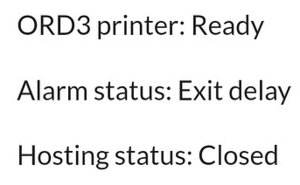Alarm: Difference between revisions
(Created page with "test") |
Jamie.frost (talk | contribs) (→Alarm Code: added screenshot) |
||
| (3 intermediate revisions by 3 users not shown) | |||
| Line 1: | Line 1: | ||
===Alarm Panels=== | |||
The Protospace alarm panels are located near the front and back entrances. | |||
===Disarm - First In=== | |||
''When armed, opening a door will start the activation sequence, where the panels will sound a continuous tone. Don't Panic.'' | |||
<u>To disarm the alarm simply punch in the [https://my.protospace.ca/cards alarm code]</u>, no other buttons need to be pressed. | |||
A 5 pulse tone will be heard and the alarm will be disarmed. | |||
If the correct code is not entered within about a minute, the full alarm siren will be activated. The same code is still used in full alarm state. | |||
===Arm - Last Out=== | |||
''The alarm must be armed whenever Protospace is being left <u>'''vacant'''</u>, regardless of the length of time a person thinks they will be gone.'' | |||
To arm the alarm, it must be in 'Ready' status: | |||
#Ensure all exterior doors are closed and locked - all doors and locks are monitored by the alarm and it will not arm if something is unlocked or open. | |||
#Ensure that no motion sensors are triggered - You may need to stand still for a few extra seconds if you just walked to the door. | |||
#When the panel indicates "Ready" - Enter the alarm code, no other buttons need to be pressed. | |||
#An exit delay will be started of 1-2 minutes signified by a 1Hz chirp. During this time you can temporarily open the door to exit, then the alarm will be armed. | |||
==Alarm Integration== | |||
Vetted members can see the alarm code here: https://my.protospace.ca/cards | |||
Vetted members can see the alarm status on the portal, in the Stats section of the home page: | |||
[[File:Alarmstatus.png|alt=Spaceport Screenshot|left|thumb|Example of how the alarm integration is displayed on the Spaceport member stats screen.]] | |||
<br /> | |||
Latest revision as of 02:39, 17 September 2023
Alarm Panels
The Protospace alarm panels are located near the front and back entrances.
Disarm - First In
When armed, opening a door will start the activation sequence, where the panels will sound a continuous tone. Don't Panic.
To disarm the alarm simply punch in the alarm code, no other buttons need to be pressed.
A 5 pulse tone will be heard and the alarm will be disarmed.
If the correct code is not entered within about a minute, the full alarm siren will be activated. The same code is still used in full alarm state.
Arm - Last Out
The alarm must be armed whenever Protospace is being left vacant, regardless of the length of time a person thinks they will be gone.
To arm the alarm, it must be in 'Ready' status:
- Ensure all exterior doors are closed and locked - all doors and locks are monitored by the alarm and it will not arm if something is unlocked or open.
- Ensure that no motion sensors are triggered - You may need to stand still for a few extra seconds if you just walked to the door.
- When the panel indicates "Ready" - Enter the alarm code, no other buttons need to be pressed.
- An exit delay will be started of 1-2 minutes signified by a 1Hz chirp. During this time you can temporarily open the door to exit, then the alarm will be armed.
Alarm Integration
Vetted members can see the alarm code here: https://my.protospace.ca/cards
Vetted members can see the alarm status on the portal, in the Stats section of the home page: