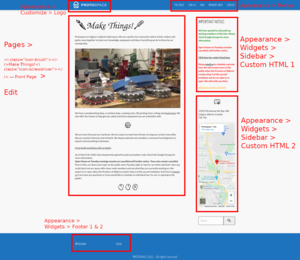Website: Difference between revisions
Jump to navigation
Jump to search
No edit summary |
No edit summary |
||
| (7 intermediate revisions by the same user not shown) | |||
| Line 1: | Line 1: | ||
[[File:Wordpress-how-to-edit.png|thumb|How to edit sections of the website]] | [[File:Wordpress-how-to-edit.png|thumb|How to edit sections of the website]] | ||
The main Protospace Wordpress website is found at https://protospace.ca | The main Protospace Wordpress website is found at https://protospace.ca. | ||
===Editing=== | ===Editing=== | ||
You can ask | You can ask a director to edit the website for you, or to create you an account so you can edit it yourself. | ||
Log into Wordpress at https://protospace.ca/wp-admin | Log into Wordpress at https://protospace.ca/wp-admin | ||
Edit the pages or sections you'd like following the guide to the right. | Edit the pages or sections you'd like following the guide to the right. | ||
Be careful about installing plugins since it increases the website's attack surface. | |||
===Technical Info=== | ===Technical Info=== | ||
The website is hosted on | The website is hosted on the [[Webhost VPS]] managed by Tanner. The same one that's running this [[Wiki]] and the [[MQTT Broker]]. | ||
The website files and database is automatically backed up weekly offsite and offline. | |||
<br /> | <br /> | ||
Latest revision as of 23:03, 21 February 2023
The main Protospace Wordpress website is found at https://protospace.ca.
Editing
You can ask a director to edit the website for you, or to create you an account so you can edit it yourself.
Log into Wordpress at https://protospace.ca/wp-admin
Edit the pages or sections you'd like following the guide to the right.
Be careful about installing plugins since it increases the website's attack surface.
Technical Info
The website is hosted on the Webhost VPS managed by Tanner. The same one that's running this Wiki and the MQTT Broker.
The website files and database is automatically backed up weekly offsite and offline.